ChromeOS SMB network file share with macOS
I have an unused Chromebit that I want to use to play videos stored on my MacBook pro. Here is how to do it.

Setup MacOS FileSharing
Go to System Preferences > Sharing
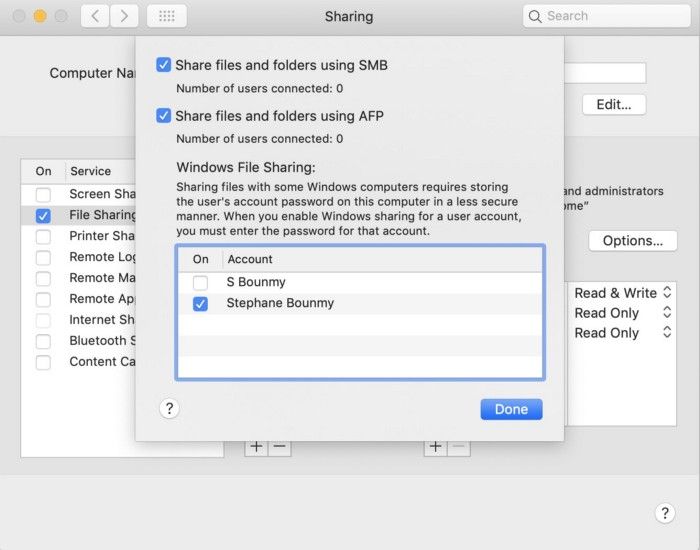
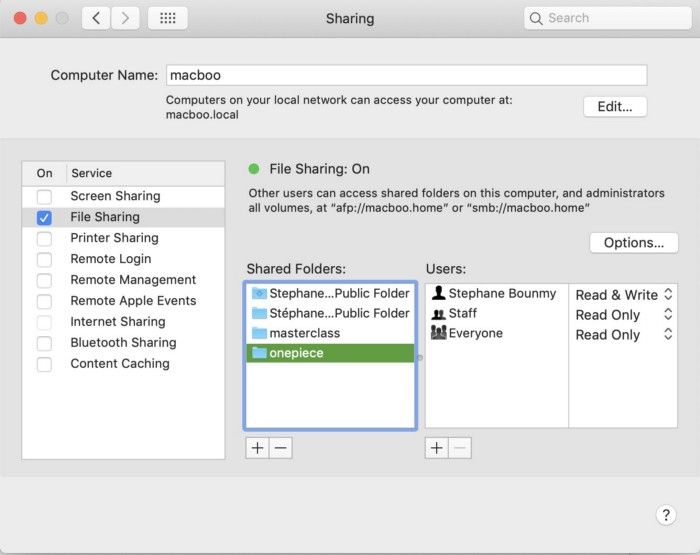
Add network file share on ChromeOS
On your Chrome device go to Chrome Settings > Files
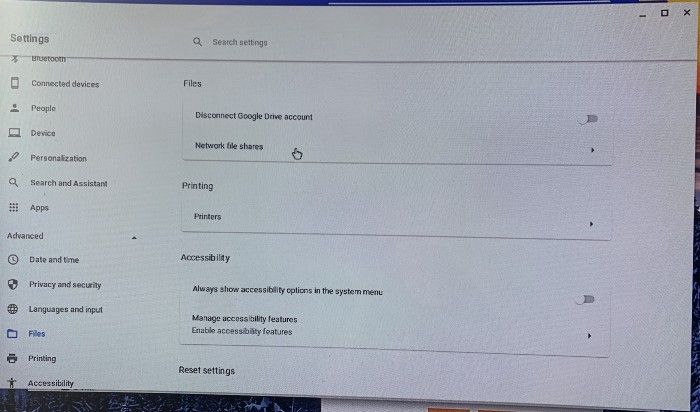
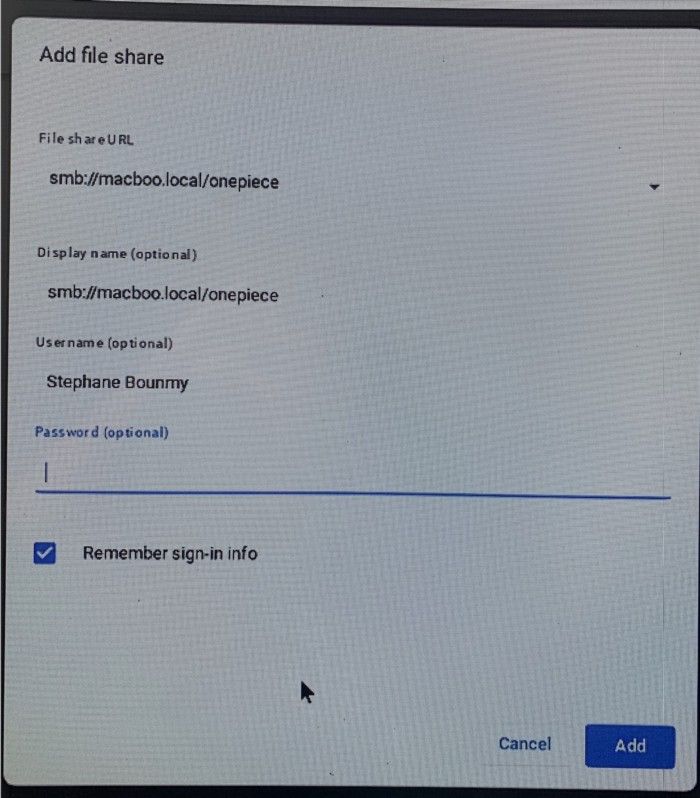
Important :
- You have to specify a folder
- Guest is not supported (so far on my version)
Next steps: find a video player that supports MKV subtitles…
Enjoy !
