🗂 Notion as a Google Drive or Dropbox alternative
UPDATE : 03/09/2020 file attachment from IOS works again :)
As my business grows I start having multiple startups, projects and properties it became a mess until I start organising my life.
👉👉👉 Take a look at the demo here
Why moving from Google Drive ? 🤯
Notion is used as my second brain with the PARA method. And it is shared my team and partners.
I was frustrated that I could not do the same thing with other file storage solution such as Google Drive. I always had to write an email where I would put a link in the mail and explain what is was.
⚠️ This is experimental but is a beginning of organising my files on Notion :
- Add text and images to files
So my team understand quickly a document or someone can be onboarded easily - Share documents or a whole workbook in one click
- Quick Search (and efficient)
- Easy to capture documents and organize them later
What is Notion ? Notion is like a no-code tool to organize your files, tasks, bookmarks the way you like. The limit are (almost) endless.
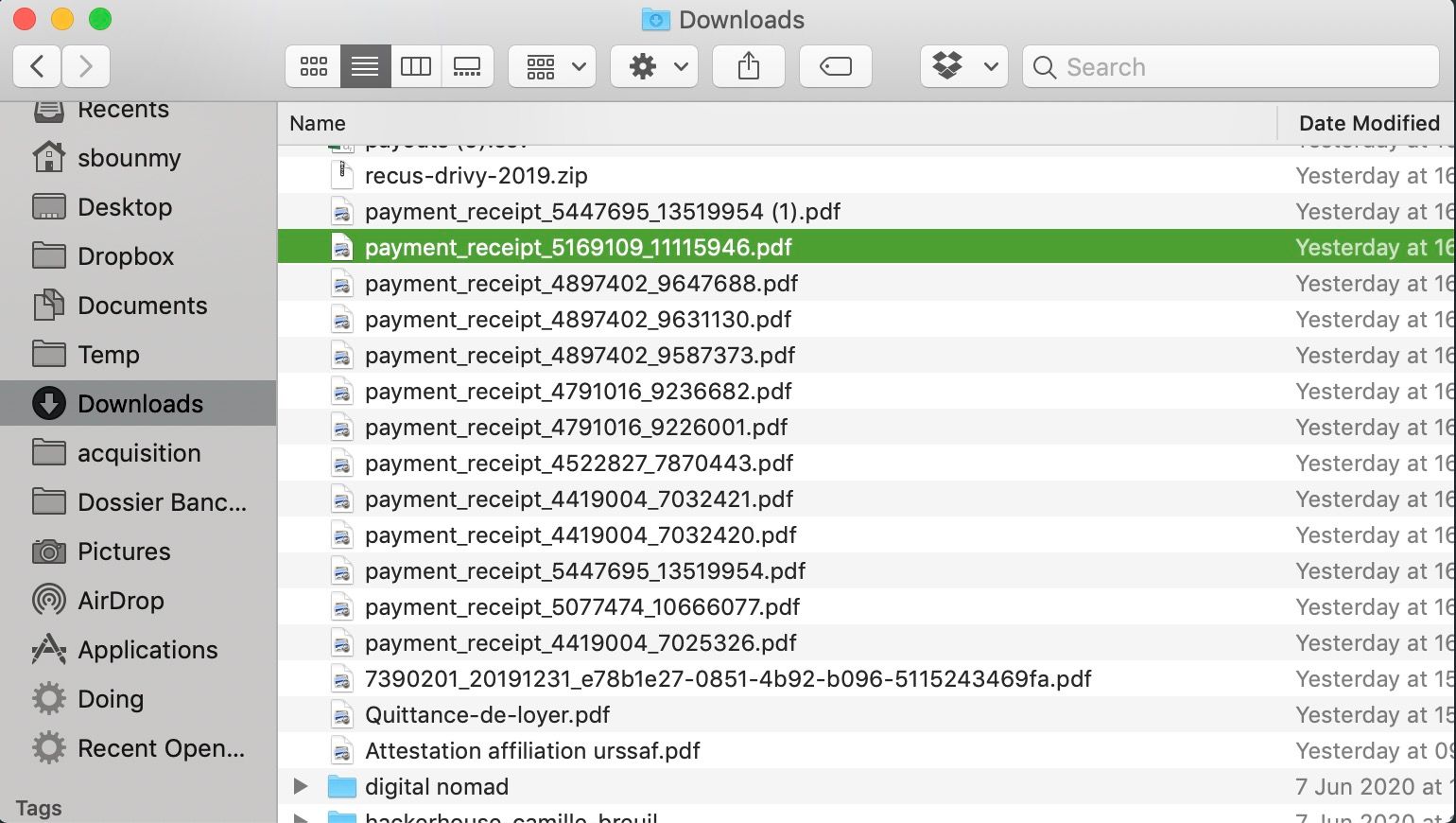
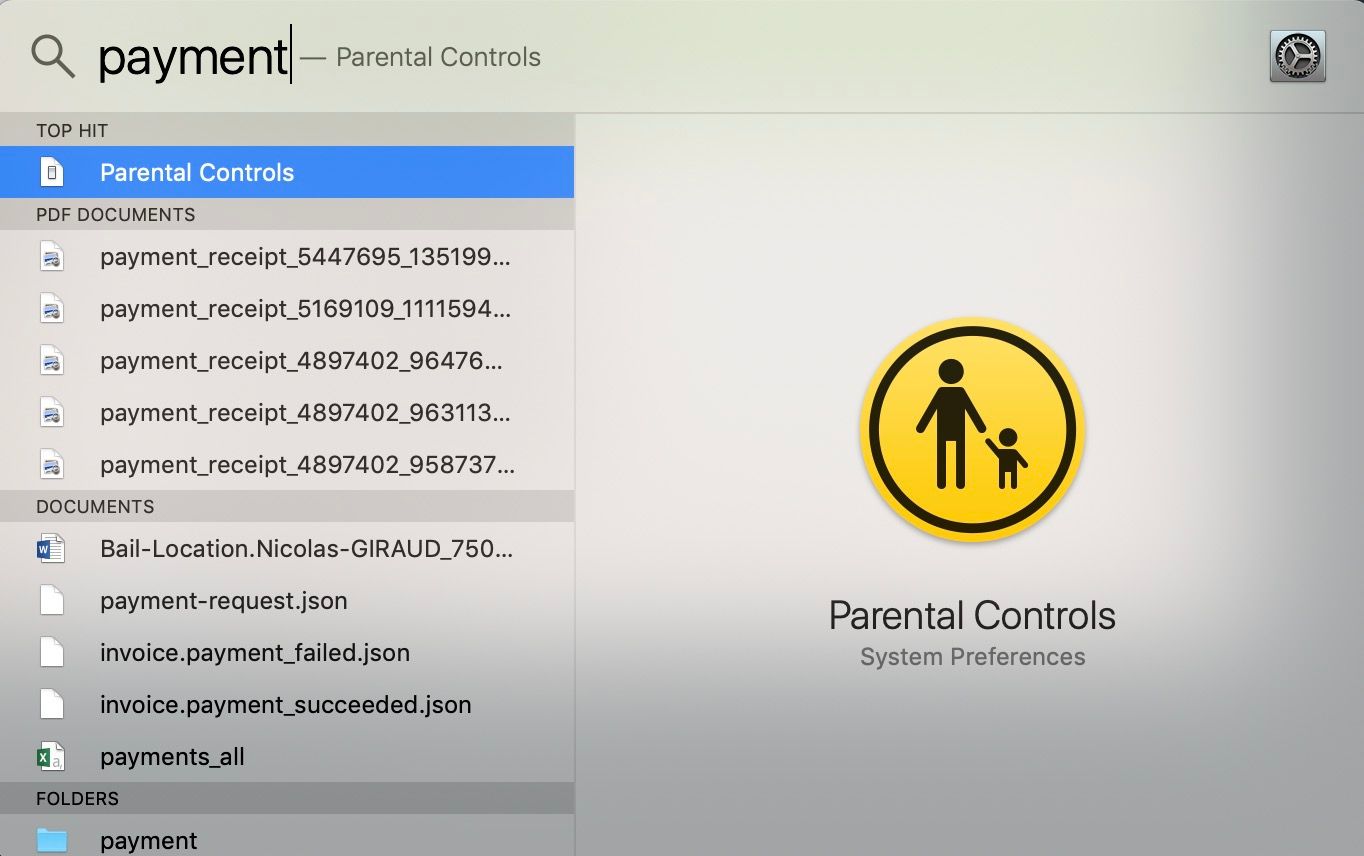
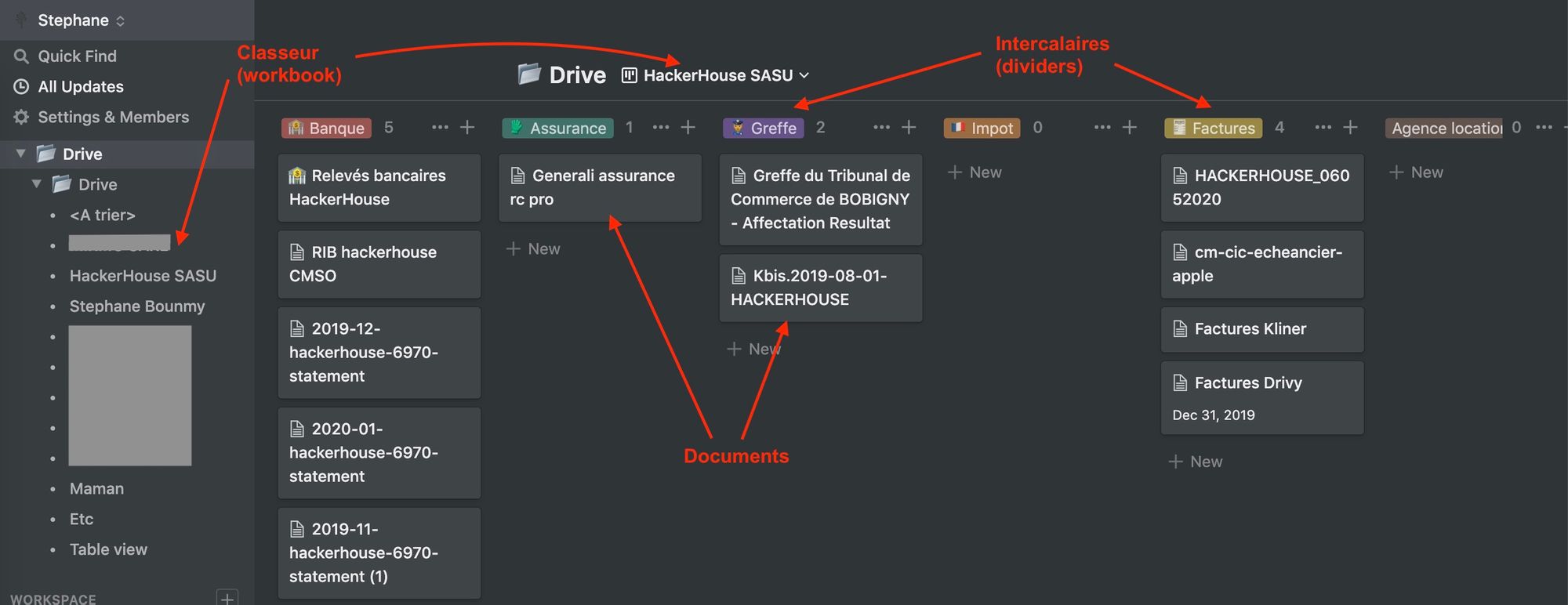
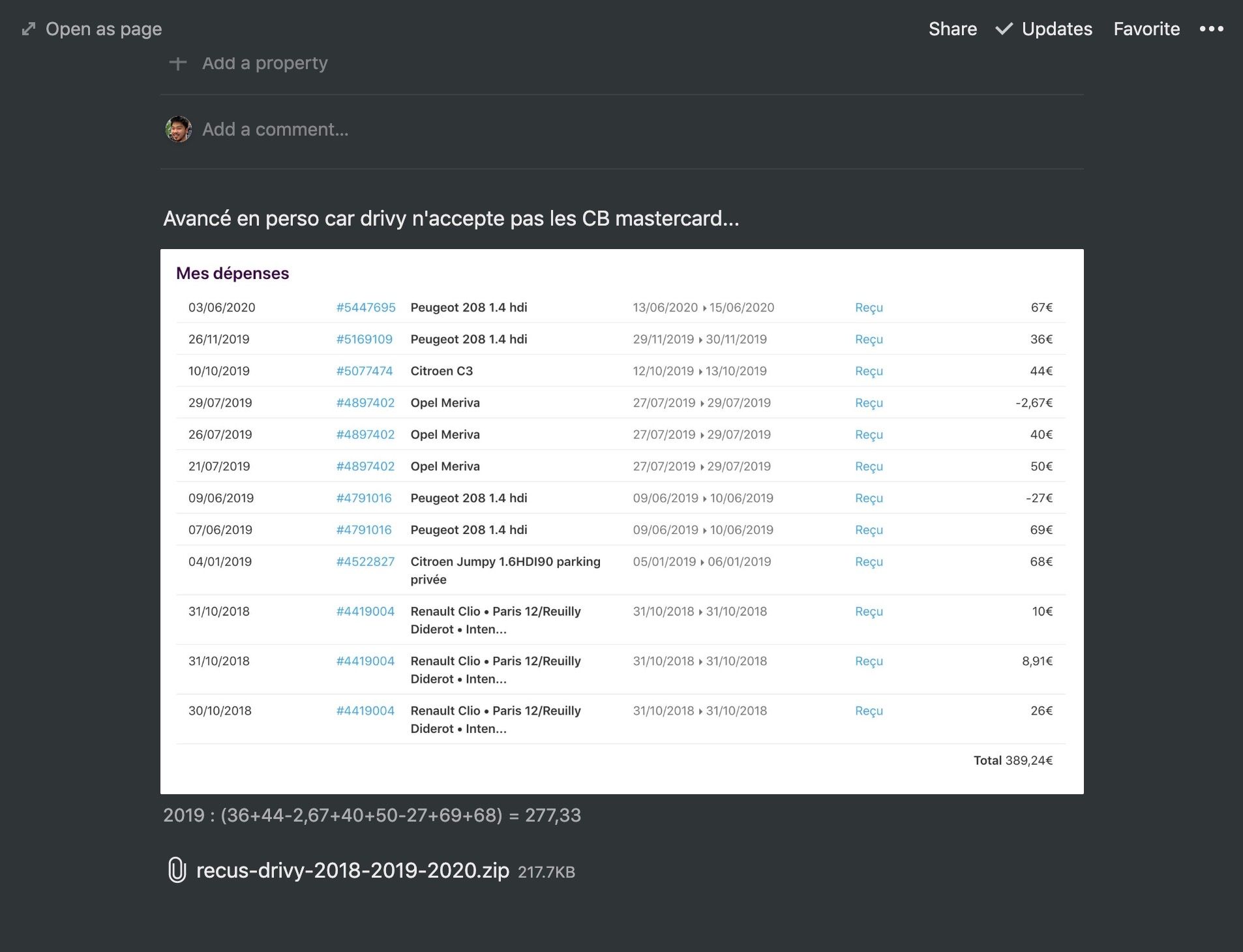
I assume you are already familiar with Notion. If not I would suggest you to spend a few days getting your hands on it.
How my notion Drive works
The goal here is to reproduce the way I organise paper documents :
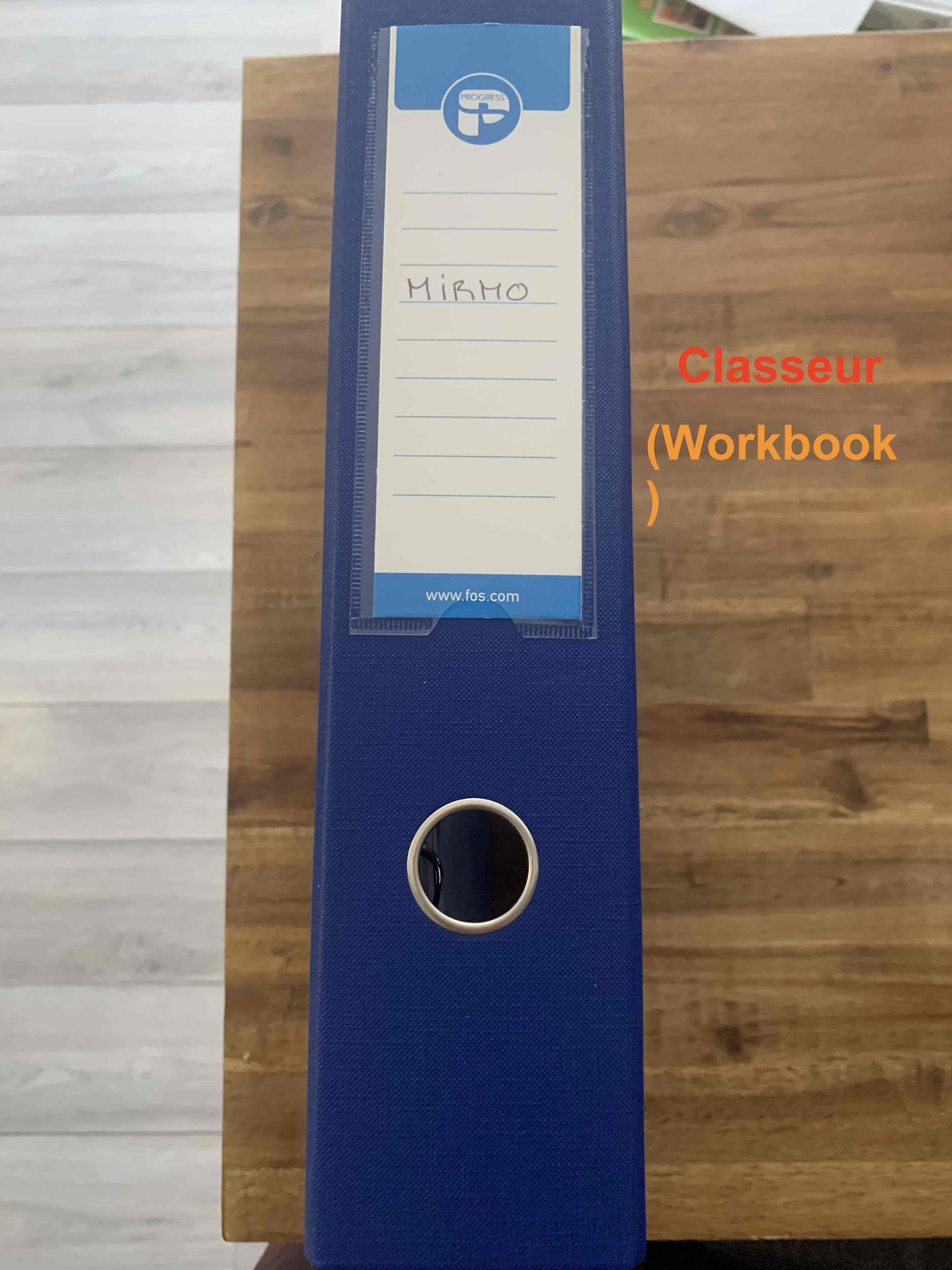
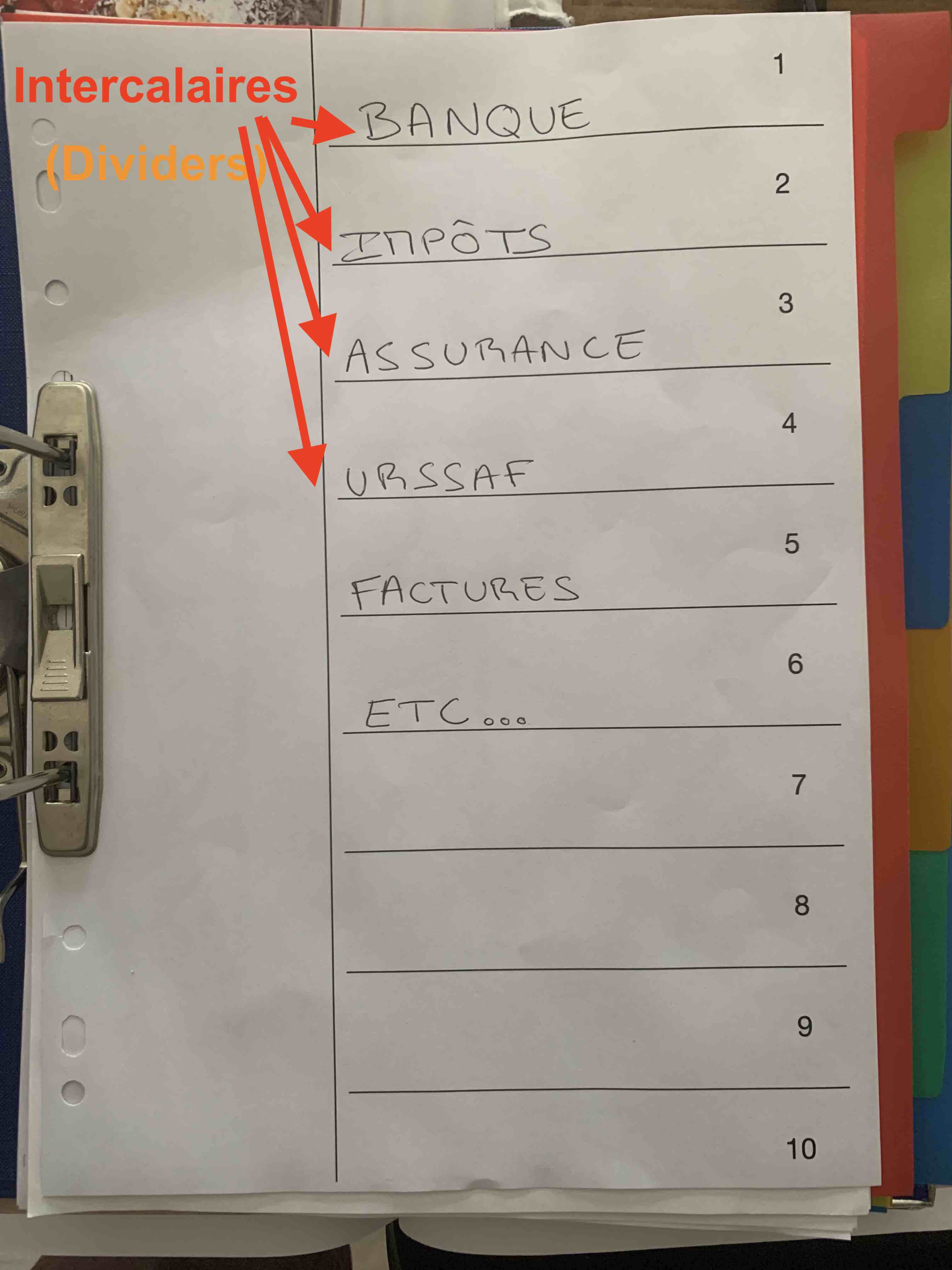
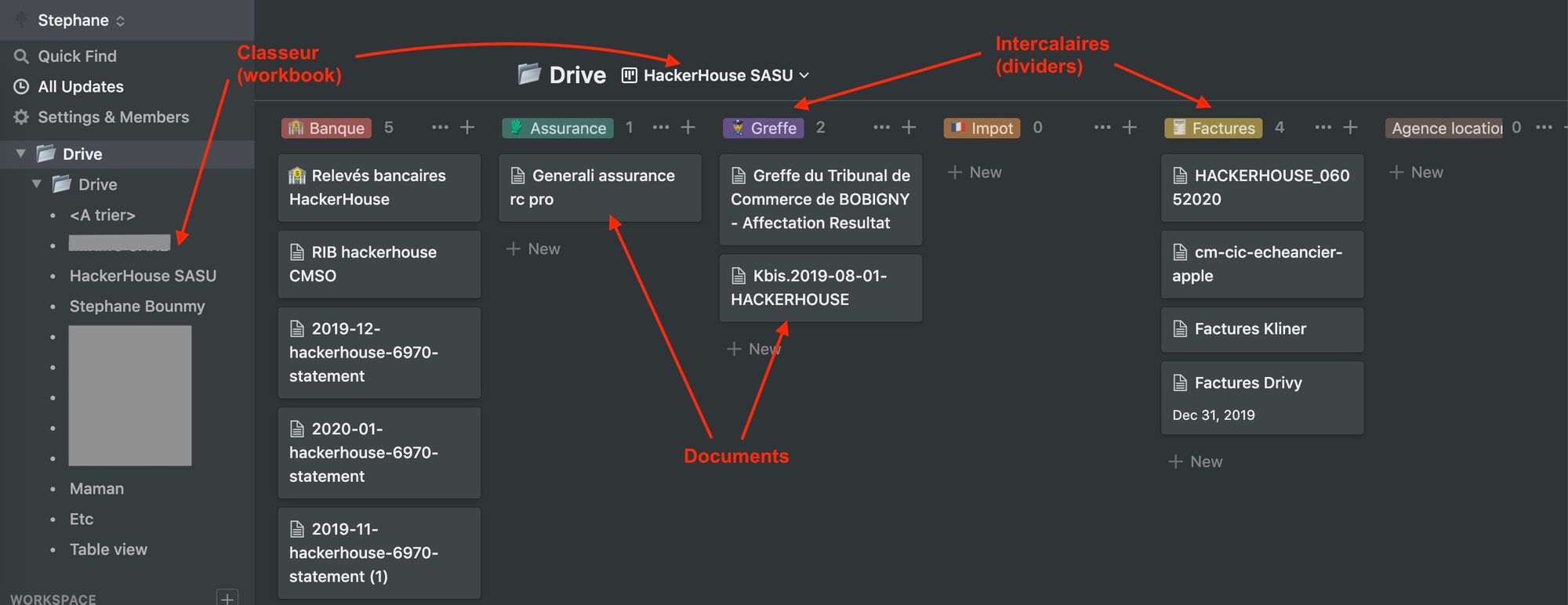
Setup Notion as a Google Drive
I will show you how I organise my files. Feel free to adapt workbooks and dividers to your situation
Setup a database drive
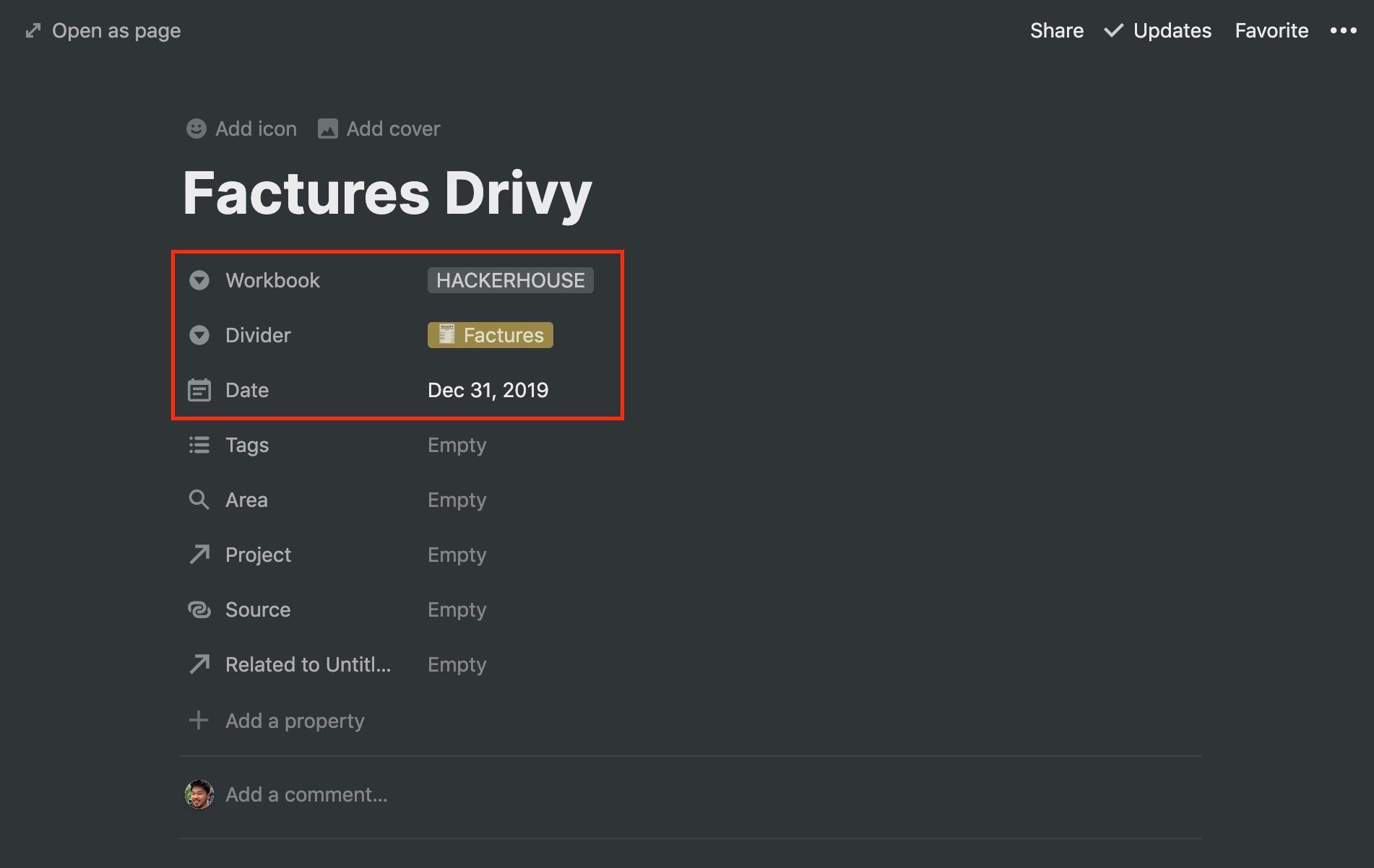
Setup workbooks and dividers
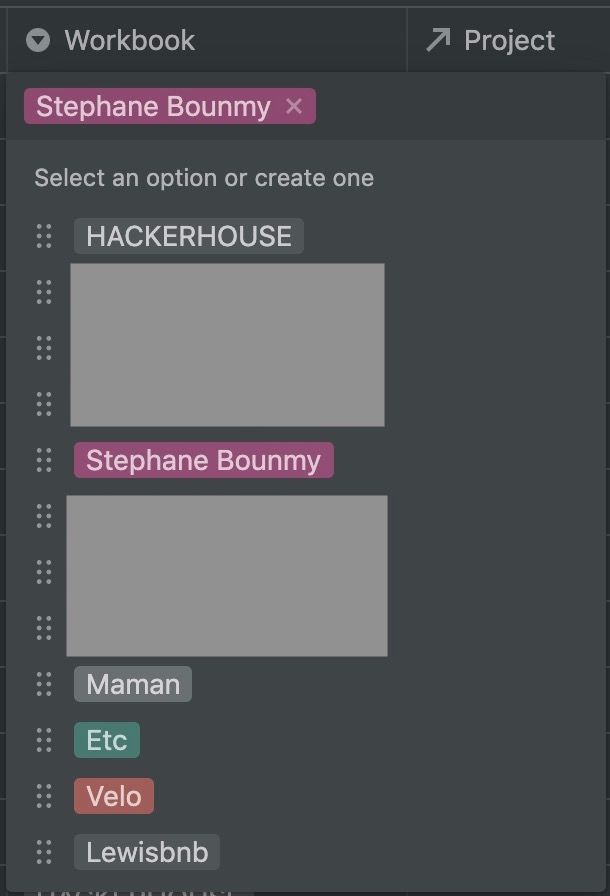
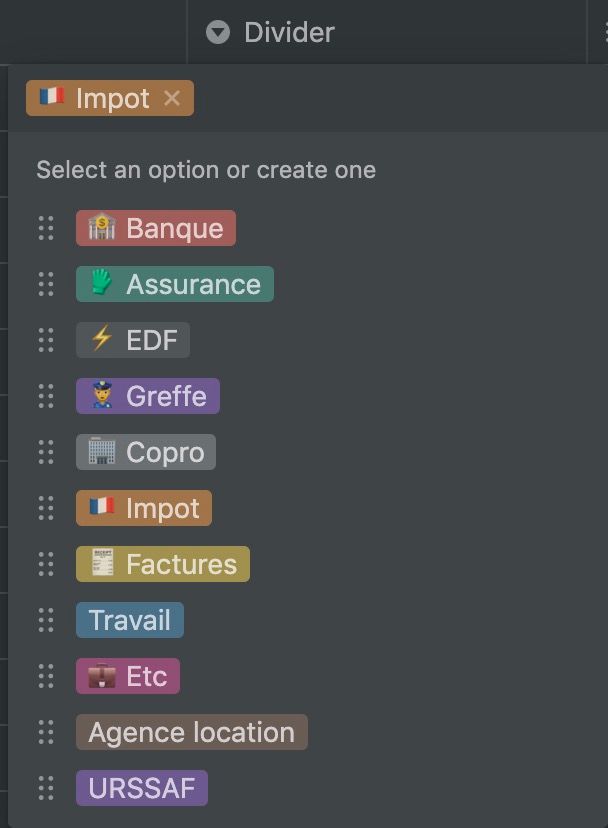
One Workbook per
- Compagny
- Person (me, Emira, mom)
- Property
- Transportation (Car, Bike etc)
- Etc (the rest)
Dividers :
- Bank
- Taxes
- Invoices
- Insurance
- Etc (the rest)
If you a divider is not used in a workbook you can hide it 👀:
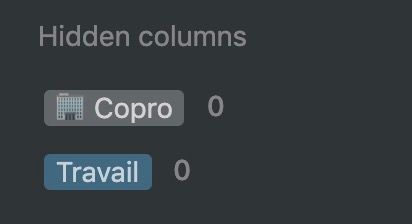
Setup your workbook view (board)
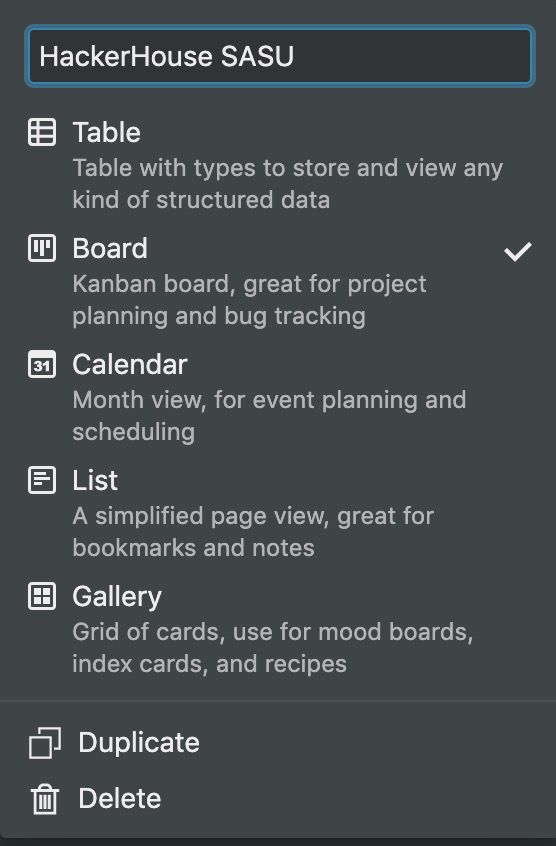
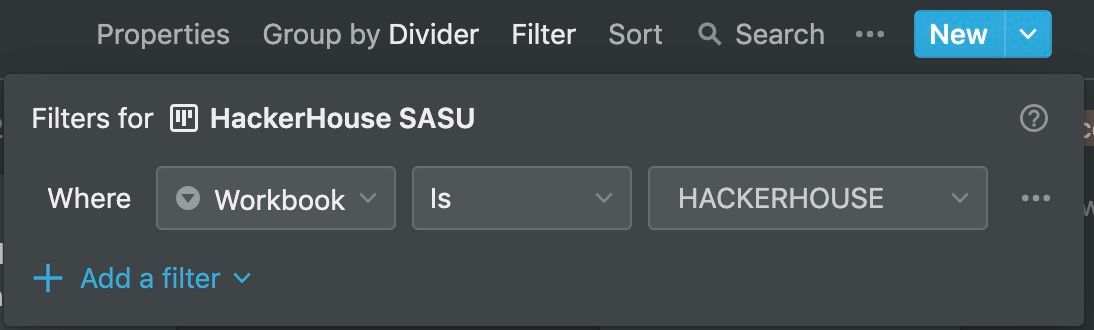
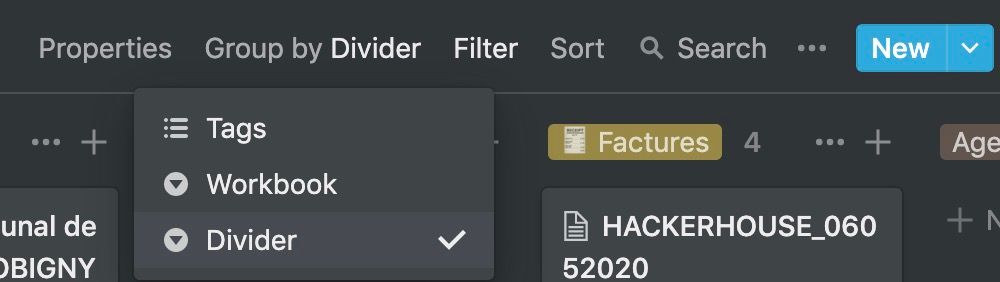
Then each page are displayed as you want :
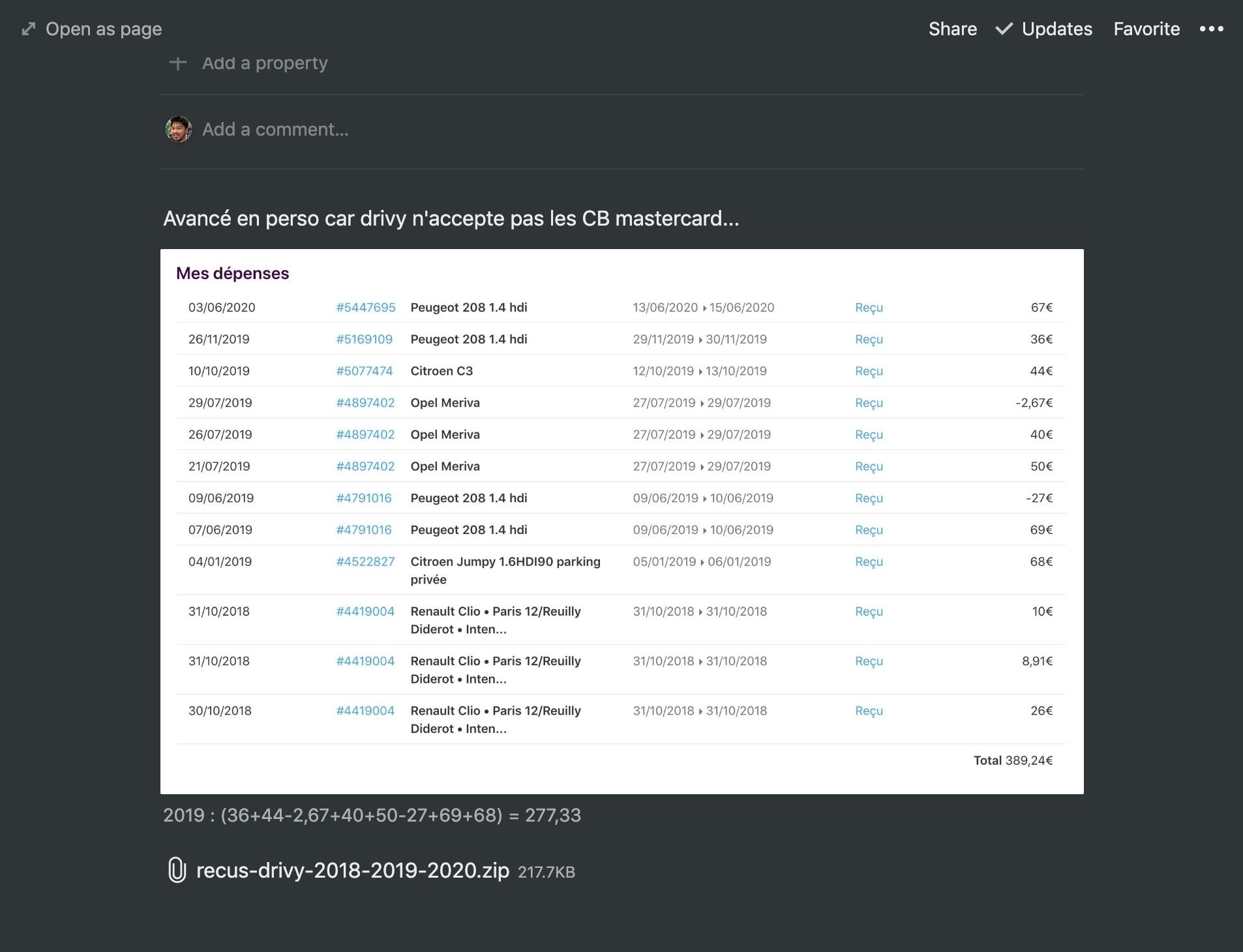
You can also quick search cmd + p or ctrl + p (windows)
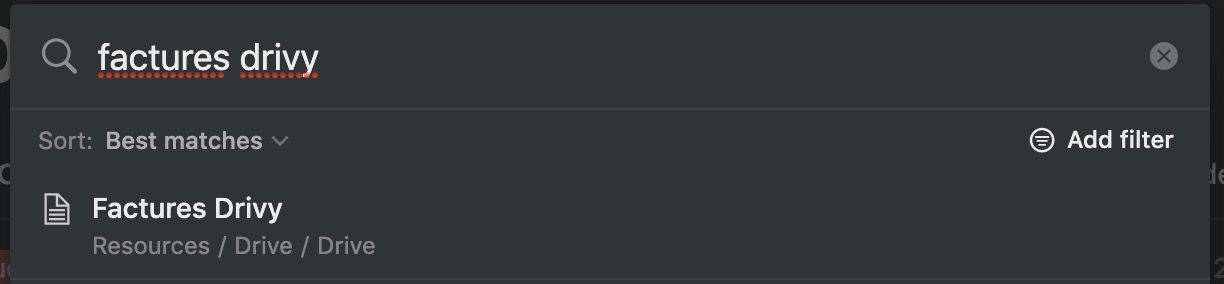
Add an inbox folder
Every time you save or scan a document : upload them to Notion to a default Folder so you can organize them later : <INBOX>
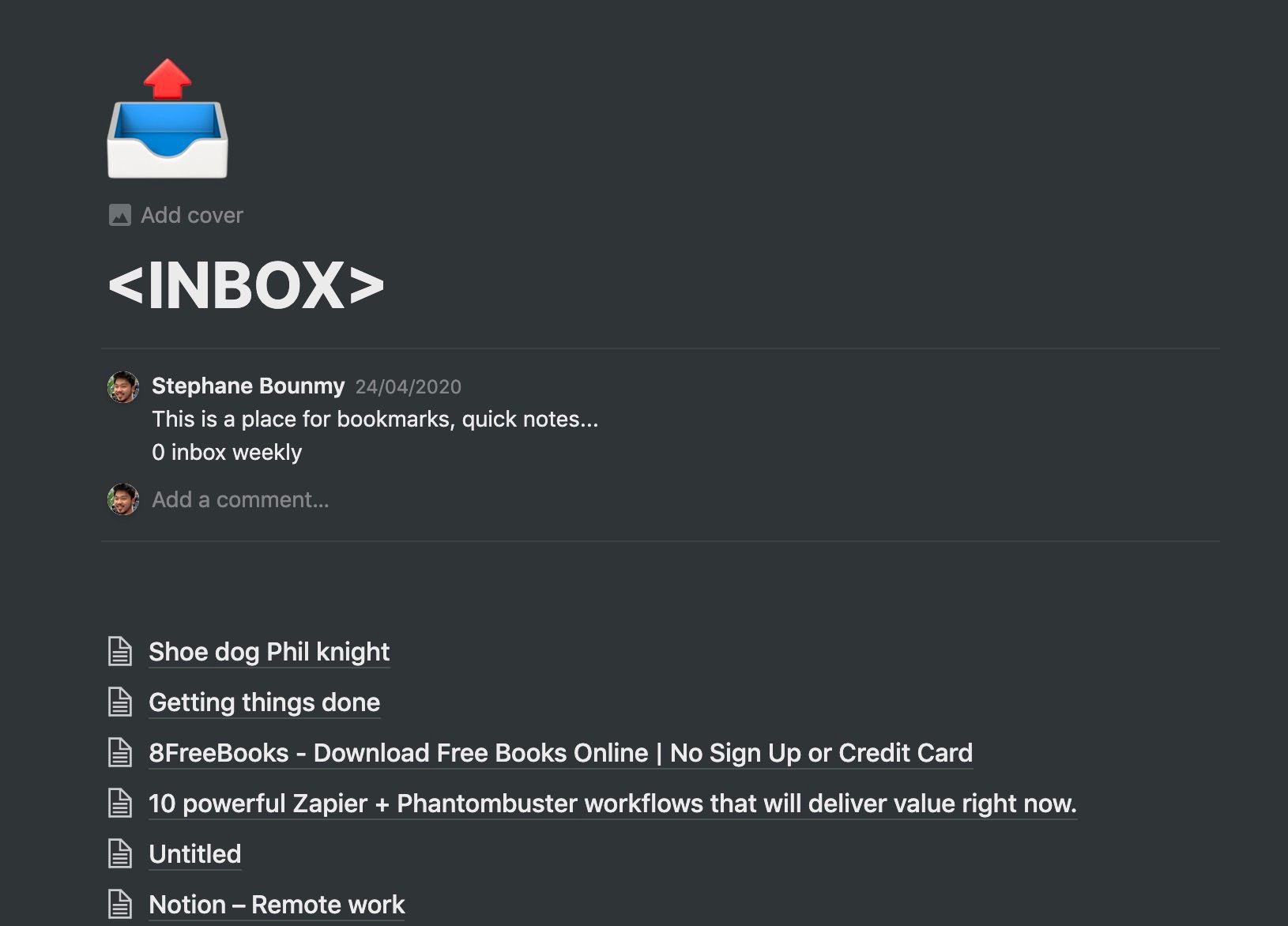
This is not a perfect solution. Another alternative is to embed a google drive folder in Notion.
Embed Google Drive Folder in Notion
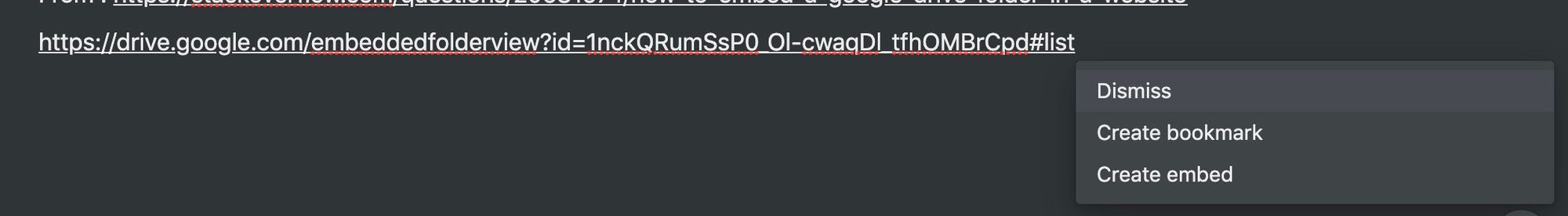
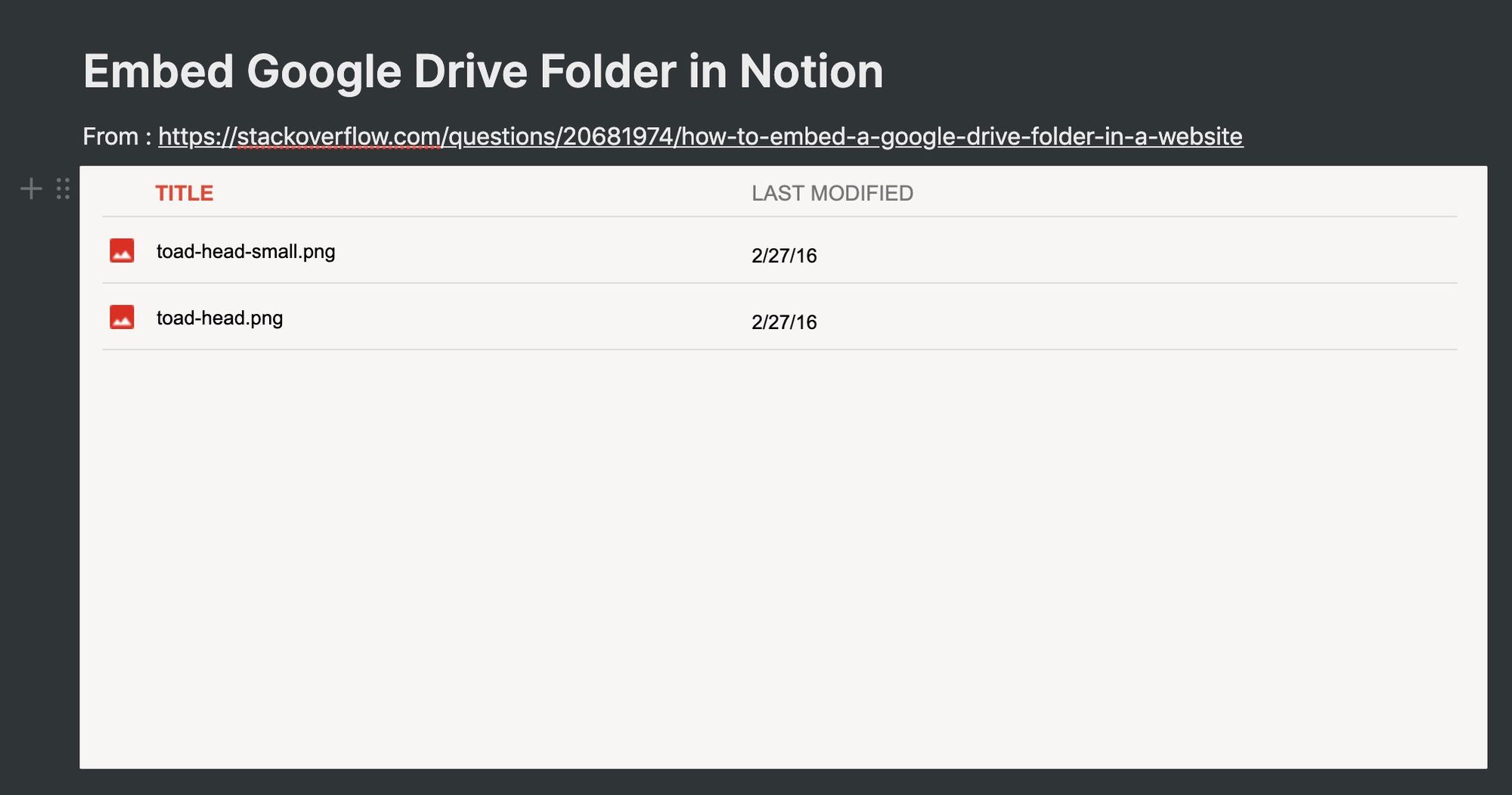
👉 You can try it here
Conclusion
Pros
- Add context to documents
Documents - Share easily a bunch of documents
- Good overview of files
- Quick Search Notion
- Easy yearly archive
At the end of year you can duplicate your drive, archive them in📆 2019and start a new fresh drive. - $5 / month for an unlimited storage
Cons
- No sync on computer
So if you need to upload a file somewhere like a webform you will have to download the file and upload it - No permissions on filtered views
At the moment it is not possible to share only a specific workbook (filetered view) to someone. If you share your drive the person will have access to all your other documents.
A current workaround is to duplicate the drive, delete the other view+ documents and share this copy of Drive. - Notion Webclipper does not attach files anymore
I was using scanbot + notion to scan and upload my files to Notion. It is no longer possible. I believe Notion restricted this so people dont overuse notion.
@NotionHQ Thank you. You made my day pic.twitter.com/gBGumX7U3D
— Stephane Bounmy (@sbounmy) July 29, 2020
